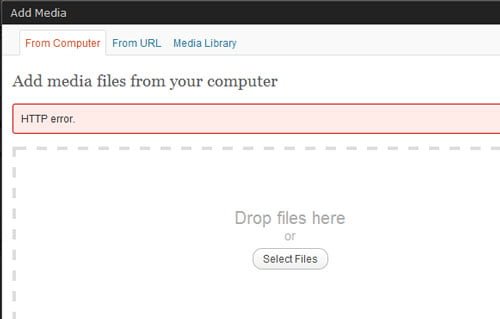Slow WordPress Website? Reduce Page Load Time with these WP tips
June 18, 2018
How to disable Gutenberg
February 13, 2019Fixing the HTTP image upload error in WordPress
Are you receiving a Upload error when you try to upload images in WordPress? Don’t worry we’ve all been there! Here we will show you how to Fix HTTP Image upload Error in WordPress.

Unfortunately this error can occur when you are uploading an image or another file type such as PDF, to the media upload within WordPress Admin (the built in media uploader). In the follow quick step by step, learn how to fix the HTTP Image Upload error in WordPress with ease!
1st Step: – try uploading a different image (sometimes it is down to the size or image file type).
If it works, it is down to the image itself and this is usually due to image size or could be due to PHP Memory Limit – which is the usual cause of this error message.
2nd Step: – Increase the PHP Memory Limit – (the amount of memory PHP can use on your server e.g. Look to your hosting)
Add the following code to your wp-config.php (which can be found in your FTP in the main folder) :
define( 'WP_MEMORY_LIMIT', '256M' );
This code increases the memory limit to 256MB, in general this should be enough to cover any image upload issues.
3rd Step:
If Step 2 doesn’t make a difference when you try to re-upload (be sure to clear your cache first)
Imagick is known to often cause conflicts. To fix this, you can make the GD Library your default image editor.
Speak to your Hosting company who will be able to resolve this server-side.
Still having problems? We’re happy to help! Talk to us today and we can provide a quote for the fix.
If you feel like this isn’t the only issue and you’re tired of pulling your hair out – talk to us or sign up for our Manager Plan which also contains 1 hour of development support a month – for just £49.99!!